Hello Web Denizens,
If I seem a little punchy this morning, it’s because my insomnia returned with a vengeance. I’ll try to remain coherent.
I only slept about an hour tonight, so I’m pretty tired. Too tired to work on the novel I have in progress (I know because I tried; it wasn’t pretty), but I did manage to finish a drawing I’d been working on, off and on, overnight. I’d been meaning to write a post about my Wacom tablet and ArtRage, so this seemed like a good time. Here’s the finished drawing:
I think I’ll break this into 2 posts. Let’s call this post #1. Here, I’ll talk about the hardware and software I used to make this drawing. In post #2, I’ll talk about how I created it, for those who are interested in that sort of thing.
Part 1
My awesome wife bought me a Wacom tablet for Christmas. Shortly thereafter, I caught ArtRage on sale for half price and scooped it up. So, I started off running through a couple of tutorials I found online to get the hang of it, but I wasn’t really happy with the results. I was trying to learn how to use new software with a new physical interface (granted, they’re both pretty simple) and new mediums, like oil paints and felt pens. I decided to return to what I know: pencil. Nearly all the artwork I’ve created in life has been in pencil, and I wanted to be able to do an apple-to-apple comparison to see how this combo compared with actual pencil and paper.
Aside: I know there are a few issues with this drawing, but I was pretty happy with it overall. And I want to start replacing the stock photos that came with this site’s template. They’re gorgeous photos but not relevant to anything I’m working on. I’m no great artist, so if we had to wait for something flawless, we’d never get anywhere.
Overall, this is absolutely head and shoulders above working on analog media. I love my tablet. I can’t wait until it wears out so I can get the next model up (it supports not only pressure, which mine does, but angle of the stylus, too). :) ArtRage is very simple to use. I wish it came with more pencil presets, but given time, I can create my own.
The parts that I loved versus doing this on paper were the layers, undo, the different erasers, and the huge variety of pencils I could emulate by changing up settings. Like I said, I’m no great artist. My strokes aren’t always correct the first time. In the past, mistakes meant erasing. Erasing frequently resulted in ghosting of the marks left behind, impact on the surrounding elements if I wasn’t careful, and eventually the paper would start to suffer (smears, discoloration, thinning, even tearing). None of those problems with this. If I made a mistake, I could completely and cleanly undo just those last few strokes with no traces left behind or impact on any of the earlier work. By putting each element (and its shading) on separate layers, I could completely wipe out that layer if it wasn’t working for me, again with no impact on any of the other elements. Then, when I did the background effect (which is the only thing I strayed away from the pencil for), I was able to run the eraser over that layer to remove it from the other elements without affecting those elements at all. Totally cool! Actually, if I knew what I was doing, I probably could have masked those areas out, but I’m not there yet.
Color me a happy, new, digital artist. I have seen the light, and I don’t think I’d go back. Instead, I’m going to press forward. I have some new skills to pickup since I have a children’s book that’s ready to be illustrated in, gulp, color. At least now, I have a comfort level and familiarity with the tools. Now, I just have to expand my palette to include some new mediums. I’m getting to be an old dog. Hope I can still learn some new tricks.
I’ll post a link to Part 2 here when it’s completed. Please let me know what you think of this one in the comments.
Edit: Part 2 can be found here.

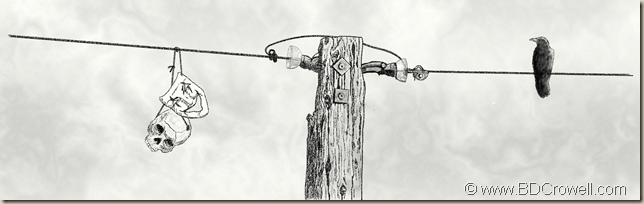



0 Comments